Open eLMS has been providing cutting edge learning management solutions across education and industry. It has taken the best ideas from each field and brought them together into a learning management solution: Open eLMS. Drawing from these experiences it has compiled 15 technologies and approaches which have been shown to add real value to ensure highly effective student management.
Open Elms e-Learning Management System from e-Learning WMB

1. LMS/VLE
The best way to deliver, track and report on your learning performance and outcomes is with the use of a Learning Management System (or LMS), which is a repository for all learning. A Virtual Learning Environment (or VLE) is a method of presenting resources to learners which encourages them to drive their own learning (not just passively running courses assigned to them).
Note: all VLE’s will have an LMS in the backend, but all LMS’s do not have VLE’s.

2. UX (user experience) design and features
It is important to consider the learners that will be using your LMS, and how easily they will be able to navigate and interact with your chosen solution. Look for solutions that are designed to be universally accessible, using a modern interface which replicates products or online elements your learners are likely using in their own time. For instance, Open eLMS utilises a Netflix-like experience which learners instantly understand.

3. Learning Library
All LMS’s will hold learning resources, but it is important to be aware of what resources are supported, and the flexibility with which they can be catalogued and reused . Libraries can hold a variety of resources such as microlearning games, YouTube videos, e-learning, websites, lesson plans etc.

4. Authoring Tool
How do you procure learning content? Pre-built, bespoke or self-built? Authoring tools allow you to create your own e-learning – this can be particularly useful if you work within a niche field where you’d prefer content from your own subject matter experts. Ease-of-use can differ greatly depending on the specific authoring tool, so be sure to consider all options to best meet your needs.
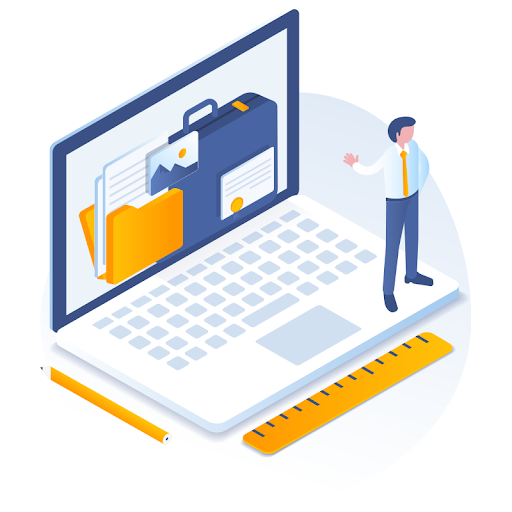
5. ePortfolio
An eportfolio is an online collection of electronic learning and submitted work carried out by the learner. The learning should be seamlessly mapped to a learning programmes (outcomes, criteria etc) and contain a variety of learning including reflective learning, meetings, lessons attended, projects submitted as well as track the 20% off the job elements (vital for apprenticeship programmes).
The eportfolio should also be portable (accessible by mobile and computer) and be able to be taken with the learner after the course as a major component of life-long learning.

6. Individual Learner Record & ESFA Reporting functionality
Where proof of learning involves government funding it is important to have this functionality to draw down UK government funds. The benefit of choosing a LMS with this optional functionality is that the data captured by the system can be used to automatically populate the relevant fields, allowing your staff to focus on their core responsibilities.

7. Smart Lessons
Much more than the average video-based lesson (such as Zoom) but with the ability to add any number of varied resources for completion whilst the call is active, creating a more integrated and interactive learning experience – a much needed feature in recent times. This should be integrated seamlessly in to your LMS solutions.
Many educators have enhanced existing learning platforms during the pandemic as a go to place for learning resources, with Teams and Google Classroom often used as a repository for such learning information. Specialist eportfolio systems such as Open eLMS are enhanced to enable learners to effortlessly access all these new ‘smart classroom’ learning resources from a single location.
Imagine a student undertakes a lesson, during which the lesson is recorded. It involves illustrations on a smart board, various instructor-led microlearning events and elearning that has been set as project work after the event. Then imagine a scenario where all this information is as easy to access as Netflix on any device. No student needs to ever get left behind as the lesson need never be forgotten as the information is always readily available.
In addition to these learning-on-demand features, the same system can also be used to schedule lessons, add the student’s own learning resources and carry out the lesson remotely via the video feed and share of the smartboard.

8. Video conferencing platform
Whilst basic, video conferencing can provide valuable utility in abnormal circumstances, but when paired with supplementary solutions (linked to your LMS) for additional functionality such as automatic reminders, recording of attendance and video for use in your LMS, it should be an invaluable tool for your organisation.

9. Peer-to-peer discussion forums
Your LMS should have the ability to host discussion forums or other chat functionality which allows learners to communicate with each other about their learning, or a specific subject, and to support each other.

10. Gamification
Gamification functionality makes learning more fun, and can be utilised to motivate learners, both by competing against themselves or with their peers.

11. Microlearning (H5P compatibility)
HTML5 Package (H5P) objects are individually deployable learning objects which are able to track and report on learner activity as you would expect from any other e-learning. By being deployable as standalone resources however, they are a great resource for any organisation looking to incorporate microlearning as homework or part of a live smart lesson.
i.e. interactive videos, various question sets, hotspots, memory games, virtual 360 tours etc…
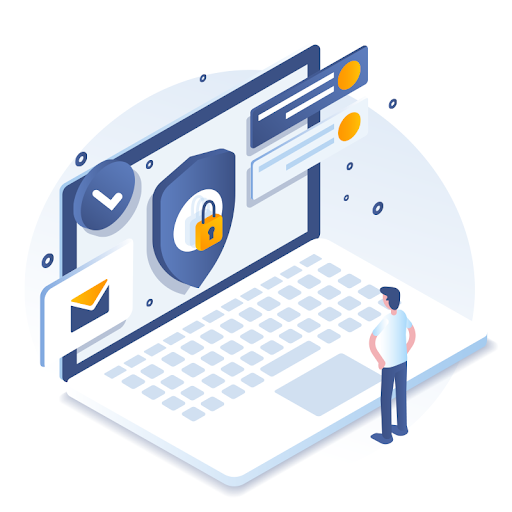
12. eForm/Digital Forms
If you are pursuing a digital first approach, an editable digital form builder with e-signatures for audit, compliance and survey purposes should be added to your list of required tools and be fully integrated in to your LMS.

13. CPD Tracker
Continuing Professional Development trackers allow senior managers and delivery staff to review their learning and development in one place, making it easy to understand the capabilities of a workforce and address any areas of improvement. This is vital when addressing staff skills shortages in the current climate. Why shouldn’t this be done in the same system you are using for your learners?

14. Curriculum building/planning tools
If your LMS has curriculum building and planning tools, you can control how resources are structured within modules and programmes, and also control when those resources are visible to learners – this helps with navigation, understanding and administration.

15. Integrations and Interoperability
Systems need to talk to each other. Be sure to understand your chosen vendor’s approach to integrations with other solutions, and compatibility with open standards that are central to the interoperability of learning data and resources. An open API which is plug and play can interface with major software vendors and adherence to open standards such as LTI and SCORM is vital to ensure interoperability, and could save you a bundle in development costs.

The Future – where do we go next?
AI (Artificial Intelligence) is the next big thing in learning. Open eLMS already uses it on peripheral tasks such as language translation, automated voice overs etc. Very soon however AI will be central to the learning experience, systems will be able to analyse the content of learning and suggest similar complementary learning resources or even predict what the learner is best learning next to fulfil their learning needs.
The ongoing rapid coverage expansion of 5G networks will help in driving mass adoption of remote learning and intelligent training programs. 5G through its steady speed will provide consistent access to online educational material and live courses efficiently; and thus enhance remote learning experience for users. Expect to see a lot of mobile friendly learning for passive and active learning experiences (e.g. students attending classrooms via phone.)

